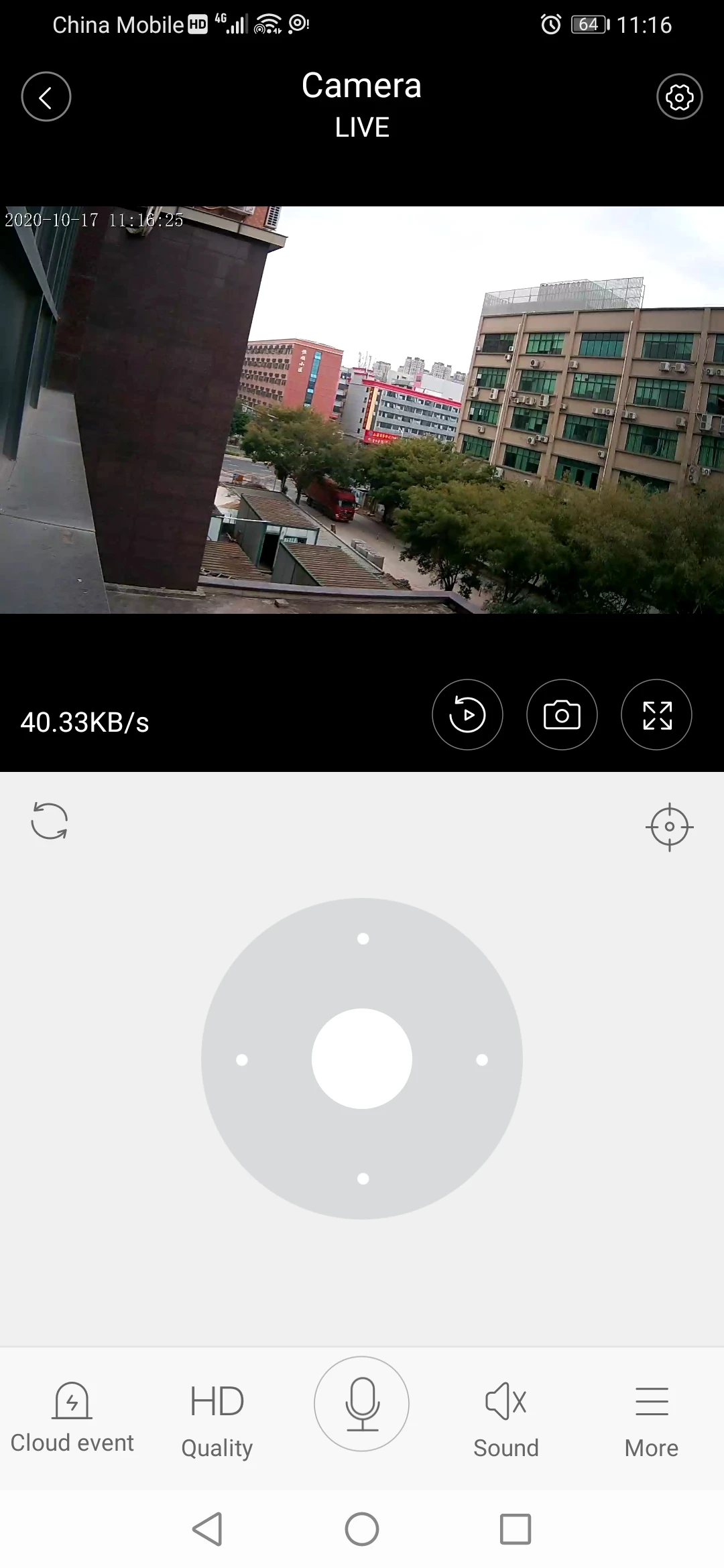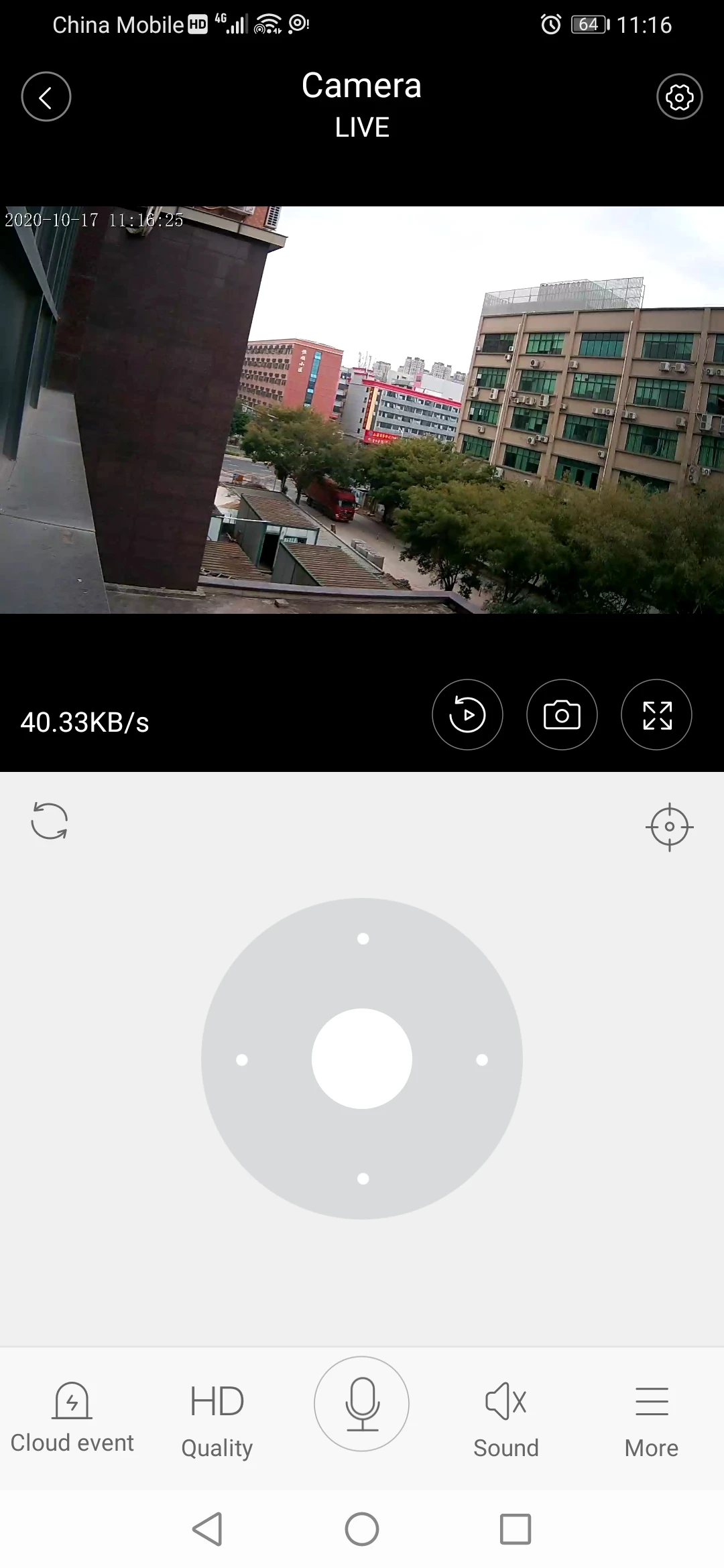Quick View
{"id":6614628401239,"title":"Wooden \u0026 Cube Styled LED Clocks - With Temperature Display","handle":"alarm-clock-led-wooden-watch-table-voice-control-digital-wood-despertador-usb-aaa-powered-electronic-desktop-clocks","description":"\u003ch1 style=\"text-align: center;\"\u003eWooden Styled LED Desk Clocks\u003c\/h1\u003e\n\u003ch1 style=\"text-align: center;\"\u003e(with Temperature Display and Voice Control)\u003c\/h1\u003e\n\u003cp style=\"text-align: center;\"\u003e\u003cspan style=\"color: #ff2a00;\"\u003e \u003cstrong data-mce-fragment=\"1\"\u003ePlease allow 2 - 4 weeks days for delivery.\u003c\/strong\u003e\u003c\/span\u003e\u003c\/p\u003e\n\u003cp\u003e\u003cstrong data-mce-fragment=\"1\"\u003e\u003cspan data-mce-fragment=\"1\"\u003eAlarm Clock LED Wooden Watch Table Voice Control Digital Wood Despertador USB\/AAA Powered Electronic Desktop Clocks\u003c\/span\u003e\u003c\/strong\u003e\u003c\/p\u003e\n\u003cp\u003e\u003cstrong data-mce-fragment=\"1\"\u003e\u003cspan data-mce-fragment=\"1\"\u003e\u003c\/span\u003e\u003c\/strong\u003e\u003cstrong data-mce-fragment=\"1\"\u003e\u003cspan data-mce-fragment=\"1\"\u003eNOTE: Dear valued customers, when you insert the battery, please turn off the voice control button first, it will always be on, when you turn on the voice control, it will go out after 5 seconds. When powered by USB cable, the clock display will stay on.\u003c\/span\u003e\u003c\/strong\u003e\u003c\/p\u003e\n\u003cp\u003e\u003cstrong data-mce-fragment=\"1\"\u003e\u003cspan data-mce-fragment=\"1\"\u003eIf you use battery and open the voice control, the display will go off after a short while. The battery usually lasts for about 20 days, but if you turn off the voice control, the display will always be on, while will cause the batteries to last for about 1 day. Though there is a battery option, it is recommended to keep the device powered via USB. \u003c\/span\u003e\u003c\/strong\u003e\u003c\/p\u003e\n\u003cp\u003e\u003cstrong data-mce-fragment=\"1\"\u003ePlease read through your user manual carefully. \u003c\/strong\u003e\u003cbr\u003e\u003cstrong\u003e\u003c\/strong\u003e\u003c\/p\u003e\n\u003cp\u003e\u003cspan\u003e \u003c\/span\u003e\u003cspan\u003e\u003cstrong\u003eFeatures:\u003c\/strong\u003e\u003c\/span\u003e\u003cbr\u003e\u003cspan\u003e 1.Made from High quality Materials\u003c\/span\u003e\u003cbr\u003e\u003cspan\u003e 2.Voice control (need decibels greater than 60)\u003c\/span\u003e\u003cbr\u003e\u003cspan\u003e 3.Alarm clock:12\/24 hours display, alarm and doze function. The alarm audio is peaceful to ensure a pleasant waking experience. B\u003c\/span\u003e\u003cspan\u003eest working environment would be on your nightstand, bedside table or office desk (you decide as per your home decor).\u003c\/span\u003e\u003cbr\u003e\u003cspan\u003e \u003c\/span\u003e\u003cbr\u003e\u003cspan\u003e \u003c\/span\u003e\u003cstrong\u003e\u003cspan\u003eDescription:\u003c\/span\u003e\u003c\/strong\u003e\u003cbr\u003e\u003cspan\u003e Size: 60*60*60MM\u003c\/span\u003e\u003cbr\u003e\u003cspan\u003e Starting up\/Reset: Press Reset button to reset, 0-9 digital screen display\u003c\/span\u003e\u003cbr\u003e\u003cspan\u003e Clock Function: Hour, minute and temperature, which can be switched between 12-hour system and 24-hour system\u003c\/span\u003e\u003cbr\u003e\u003cspan\u003e Voice Control Function: Under the power saving mode, it can rouse display when voice is in the close range or larger than 60dB.\u003c\/span\u003e\u003cbr\u003e\u003cspan\u003e Three Display Modes: dp-1: Display time or date and temperature in turn; dp-2: maintain current set display; dp-3: only display time and temperature\u003c\/span\u003e\u003cbr\u003e\u003cspan\u003e Alarm Function: Available to set three alarms\u003c\/span\u003e\u003cbr\u003e\u003cspan\u003e Temperature Switchable Display ℃\/℉; temperature measuring range : ℃ (0℃-50℃); ℉ (32℉-122℉)\u003c\/span\u003e\u003cbr\u003e\u003cspan\u003e Power supply mode: 3AAA\/4AAA battery, (batteries are not included in the package). A USB-cable is provided.\u003c\/span\u003e\u003cbr\u003e\u003cbr\u003e\u003cspan\u003e \u003c\/span\u003e\u003cspan\u003e\u003cstrong\u003ePackage Included:\u003c\/strong\u003e\u003c\/span\u003e\u003cbr\u003e\u003cspan\u003e 1*Clock\u003c\/span\u003e\u003cbr\u003e\u003cspan\u003e 1*USB Power Cable\u003c\/span\u003e\u003cbr\u003e\u003cspan\u003e 1*User Manual\u003c\/span\u003e\u003c\/p\u003e\n\u003cp\u003e\u003cspan\u003e\u003cimg src=\"https:\/\/ae03.alicdn.com\/kf\/H14d5ebc65f7d46dd9cc8c18f875c4d36D.jpg\"\u003e\u003cimg src=\"https:\/\/ae03.alicdn.com\/kf\/H6ed6b2bba0ca4af4a96fb69256c062d7a.jpg\" data-mce-fragment=\"1\" data-mce-src=\"https:\/\/ae03.alicdn.com\/kf\/H6ed6b2bba0ca4af4a96fb69256c062d7a.jpg\"\u003e\u003cimg src=\"https:\/\/ae03.alicdn.com\/kf\/H4e7a0e21ae8046c993804c429aa59b1bc.jpg\" data-mce-fragment=\"1\" data-mce-src=\"https:\/\/ae03.alicdn.com\/kf\/H4e7a0e21ae8046c993804c429aa59b1bc.jpg\"\u003e\u003c\/span\u003e\u003c\/p\u003e\n\u003cp class=\"detail-desc-decorate-title\" data-spm-anchor-id=\"a2g0o.detail.1000023.i5.1c8437a3pYLQcQ\"\u003e\u003cstrong\u003e1.Display Mode\u003c\/strong\u003e\u003c\/p\u003e\n\u003cp class=\"detail-desc-decorate-content\" data-spm-anchor-id=\"a2g0o.detail.1000023.i6.1c8437a3pYLQcQ\"\u003edp-1:Date,Time,Temperature Carousel Display\u003cbr\u003e \u003cbr\u003e dp-2:Only Show Time\u003cbr\u003e \u003cbr\u003e Press \"Set\" to cycle between dP1 and dP2 mode \u003cimg src=\"https:\/\/ae03.alicdn.com\/kf\/H0fd3715b40f542199f86f23a1269f6afL.jpg\" data-mce-fragment=\"1\" data-mce-src=\"https:\/\/ae03.alicdn.com\/kf\/H0fd3715b40f542199f86f23a1269f6afL.jpg\"\u003e\u003c\/p\u003e\n\u003cp class=\"detail-desc-decorate-title\" data-spm-anchor-id=\"a2g0o.detail.1000023.i8.1c8437a3pYLQcQ\"\u003e2.Sound control\u003c\/p\u003e\n\u003cp class=\"detail-desc-decorate-content\" data-spm-anchor-id=\"a2g0o.detail.1000023.i9.1c8437a3pYLQcQ\"\u003eThe clock will always light up if sound control is off. If its on, the display will turn off after 15 seconds.\u003cbr\u003e Press \"down\" once to enter the voice control mode and Press again to exit the voice control mode.\u003cbr\u003e \u003cbr\u003e 1) Voice control on\u003cbr\u003e 2) Voice control off\u003cbr\u003e \u003cbr\u003e When voice control on, any sound over 60DB will let the clock light up.\u003cimg src=\"https:\/\/ae03.alicdn.com\/kf\/H50054446ea874968a45c00c1ebd986105.jpg\" data-mce-fragment=\"1\" data-mce-src=\"https:\/\/ae03.alicdn.com\/kf\/H50054446ea874968a45c00c1ebd986105.jpg\"\u003e\u003c\/p\u003e\n\u003cp class=\"detail-desc-decorate-title\" data-spm-anchor-id=\"a2g0o.detail.1000023.i11.1c8437a3pYLQcQ\"\u003e\u003cstrong\u003e3.Three level brightness\u003c\/strong\u003e\u003c\/p\u003e\n\u003cp class=\"detail-desc-decorate-content\" data-spm-anchor-id=\"a2g0o.detail.1000023.i12.1c8437a3pYLQcQ\"\u003ePress \"UP\" button for 3seconds, then press \"UP\" or \"DOWN\" to adjust the brightness\u003cimg src=\"https:\/\/ae03.alicdn.com\/kf\/H81f2a18282dd437bb9bd8cd511a25422j.jpg\" data-mce-fragment=\"1\" data-mce-src=\"https:\/\/ae03.alicdn.com\/kf\/H81f2a18282dd437bb9bd8cd511a25422j.jpg\"\u003e\u003cimg src=\"https:\/\/ae03.alicdn.com\/kf\/Hb41571d146584af08909c2685523c1d4d.jpg\" data-mce-fragment=\"1\" data-mce-src=\"https:\/\/ae03.alicdn.com\/kf\/Hb41571d146584af08909c2685523c1d4d.jpg\"\u003e\u003cimg src=\"https:\/\/ae03.alicdn.com\/kf\/H53d4eeaff2bc4d73a68f9146bba9ad60J.jpg\" data-mce-fragment=\"1\" data-mce-src=\"https:\/\/ae03.alicdn.com\/kf\/H53d4eeaff2bc4d73a68f9146bba9ad60J.jpg\"\u003e\u003c\/p\u003e\n\u003cdiv\u003e\n\u003cp class=\"detail-desc-decorate-title\" data-spm-anchor-id=\"a2g0o.detail.1000023.i16.1c8437a3pYLQcQ\"\u003ePackage\u003c\/p\u003e\n\u003cp class=\"detail-desc-decorate-content\"\u003e1* Clock + 1*USB cable + 1*Instruction\u003cbr\u003e\u003c\/p\u003e\n\u003c\/div\u003e\n\u003cdiv\u003e\n\u003cp class=\"detail-desc-decorate-title\"\u003eTwo kind power supply mode, battery or USB power. \u003c\/p\u003e\n\u003cp class=\"detail-desc-decorate-content\" data-spm-anchor-id=\"a2g0o.detail.1000023.i17.1c8437a3pYLQcQ\"\u003e\u003cem\u003eClock can also 4 AAA batteries (batteries not inclued)\u003c\/em\u003e\u003cbr\u003e \u003cimg src=\"https:\/\/ae03.alicdn.com\/kf\/H81008613727041718d61aaf3640c1668q.jpg\" data-mce-fragment=\"1\" data-mce-src=\"https:\/\/ae03.alicdn.com\/kf\/H81008613727041718d61aaf3640c1668q.jpg\"\u003e\u003cbr\u003e 2.USB-powered (USB cable included)\u003c\/p\u003e\n\u003c\/div\u003e\n\u003cp data-mce-fragment=\"1\"\u003e\u003cspan data-mce-fragment=\"1\"\u003eJust click the \u003c\/span\u003e\u003cb data-mce-fragment=\"1\"\u003e\"Add To Cart\"\u003c\/b\u003e\u003cspan data-mce-fragment=\"1\"\u003e Button! There's a very limited stock, and they will go soon!\u003c\/span\u003e\u003c\/p\u003e\n\u003cp data-mce-fragment=\"1\"\u003e\u003cspan data-mce-fragment=\"1\"\u003e\u003cstrong data-mce-fragment=\"1\"\u003eNote:\u003c\/strong\u003e \u003cspan style=\"color: #ff2a00;\"\u003e\u003cstrong data-mce-fragment=\"1\"\u003ePlease allow 2 - 4 weeks for delivery\u003c\/strong\u003e\u003c\/span\u003e\u003c\/span\u003e\u003c\/p\u003e\n\u003cp\u003e\u003cstrong\u003e\u003cbr\u003e\u003c\/strong\u003e\u003c\/p\u003e","published_at":"2021-10-03T16:09:05-04:00","created_at":"2021-09-29T21:36:15-04:00","vendor":"ocadtechstore","type":"Alarm Clocks","tags":[],"price":1325,"price_min":1325,"price_max":1945,"available":true,"price_varies":true,"compare_at_price":null,"compare_at_price_min":0,"compare_at_price_max":0,"compare_at_price_varies":false,"variants":[{"id":39423941378135,"title":"9","option1":"9","option2":null,"option3":null,"sku":"14:496#9","requires_shipping":true,"taxable":true,"featured_image":{"id":28452001382487,"product_id":6614628401239,"position":7,"created_at":"2021-09-29T21:36:39-04:00","updated_at":"2021-09-29T21:36:39-04:00","alt":null,"width":800,"height":800,"src":"\/\/ocadtechstore.com\/cdn\/shop\/products\/Alarm-Clock-LED-Wooden-Watch-Table-Voice-Control-Digital-Wood-Despertador-USB-AAA-Powered-Electronic-Desktop_a590d9d1-118c-474b-99ff-a9da7d1bc192.jpg?v=1632965799","variant_ids":[39423941378135]},"available":true,"name":"Wooden \u0026 Cube Styled LED Clocks - With Temperature Display - 9","public_title":"9","options":["9"],"price":1945,"weight":45,"compare_at_price":null,"inventory_management":"zeroup","barcode":null,"featured_media":{"alt":null,"id":20775738376279,"position":7,"preview_image":{"aspect_ratio":1.0,"height":800,"width":800,"src":"\/\/ocadtechstore.com\/cdn\/shop\/products\/Alarm-Clock-LED-Wooden-Watch-Table-Voice-Control-Digital-Wood-Despertador-USB-AAA-Powered-Electronic-Desktop_a590d9d1-118c-474b-99ff-a9da7d1bc192.jpg?v=1632965799"}},"requires_selling_plan":false,"selling_plan_allocations":[]},{"id":39423941410903,"title":"10","option1":"10","option2":null,"option3":null,"sku":"14:350853#10","requires_shipping":true,"taxable":true,"featured_image":{"id":28452001415255,"product_id":6614628401239,"position":8,"created_at":"2021-09-29T21:36:39-04:00","updated_at":"2021-09-29T21:36:39-04:00","alt":null,"width":800,"height":800,"src":"\/\/ocadtechstore.com\/cdn\/shop\/products\/Alarm-Clock-LED-Wooden-Watch-Table-Voice-Control-Digital-Wood-Despertador-USB-AAA-Powered-Electronic-Desktop_0e768f74-a89b-4c39-ae5e-ab630bc09255.jpg?v=1632965799","variant_ids":[39423941410903]},"available":true,"name":"Wooden \u0026 Cube Styled LED Clocks - With Temperature Display - 10","public_title":"10","options":["10"],"price":1945,"weight":45,"compare_at_price":null,"inventory_management":"zeroup","barcode":null,"featured_media":{"alt":null,"id":20775738474583,"position":8,"preview_image":{"aspect_ratio":1.0,"height":800,"width":800,"src":"\/\/ocadtechstore.com\/cdn\/shop\/products\/Alarm-Clock-LED-Wooden-Watch-Table-Voice-Control-Digital-Wood-Despertador-USB-AAA-Powered-Electronic-Desktop_0e768f74-a89b-4c39-ae5e-ab630bc09255.jpg?v=1632965799"}},"requires_selling_plan":false,"selling_plan_allocations":[]},{"id":39423941443671,"title":"11","option1":"11","option2":null,"option3":null,"sku":"14:350850#11","requires_shipping":true,"taxable":true,"featured_image":{"id":28452001448023,"product_id":6614628401239,"position":9,"created_at":"2021-09-29T21:36:39-04:00","updated_at":"2021-09-29T21:36:39-04:00","alt":null,"width":800,"height":800,"src":"\/\/ocadtechstore.com\/cdn\/shop\/products\/Alarm-Clock-LED-Wooden-Watch-Table-Voice-Control-Digital-Wood-Despertador-USB-AAA-Powered-Electronic-Desktop_6004a3e7-1daf-4484-9138-86f5284f1cf1.jpg?v=1632965799","variant_ids":[39423941443671]},"available":true,"name":"Wooden \u0026 Cube Styled LED Clocks - With Temperature Display - 11","public_title":"11","options":["11"],"price":1945,"weight":45,"compare_at_price":null,"inventory_management":"zeroup","barcode":null,"featured_media":{"alt":null,"id":20775738540119,"position":9,"preview_image":{"aspect_ratio":1.0,"height":800,"width":800,"src":"\/\/ocadtechstore.com\/cdn\/shop\/products\/Alarm-Clock-LED-Wooden-Watch-Table-Voice-Control-Digital-Wood-Despertador-USB-AAA-Powered-Electronic-Desktop_6004a3e7-1daf-4484-9138-86f5284f1cf1.jpg?v=1632965799"}},"requires_selling_plan":false,"selling_plan_allocations":[]},{"id":39423941476439,"title":"12","option1":"12","option2":null,"option3":null,"sku":"14:100018786#12","requires_shipping":true,"taxable":true,"featured_image":{"id":28452001480791,"product_id":6614628401239,"position":10,"created_at":"2021-09-29T21:36:39-04:00","updated_at":"2021-09-29T21:36:39-04:00","alt":null,"width":800,"height":800,"src":"\/\/ocadtechstore.com\/cdn\/shop\/products\/Alarm-Clock-LED-Wooden-Watch-Table-Voice-Control-Digital-Wood-Despertador-USB-AAA-Powered-Electronic-Desktop_513bec74-15a9-4e62-a912-25f0a882f0a6.jpg?v=1632965799","variant_ids":[39423941476439]},"available":true,"name":"Wooden \u0026 Cube Styled LED Clocks - With Temperature Display - 12","public_title":"12","options":["12"],"price":1945,"weight":45,"compare_at_price":null,"inventory_management":"zeroup","barcode":null,"featured_media":{"alt":null,"id":20775738605655,"position":10,"preview_image":{"aspect_ratio":1.0,"height":800,"width":800,"src":"\/\/ocadtechstore.com\/cdn\/shop\/products\/Alarm-Clock-LED-Wooden-Watch-Table-Voice-Control-Digital-Wood-Despertador-USB-AAA-Powered-Electronic-Desktop_513bec74-15a9-4e62-a912-25f0a882f0a6.jpg?v=1632965799"}},"requires_selling_plan":false,"selling_plan_allocations":[]},{"id":39423941509207,"title":"5","option1":"5","option2":null,"option3":null,"sku":"14:691#5","requires_shipping":true,"taxable":true,"featured_image":{"id":28452001513559,"product_id":6614628401239,"position":11,"created_at":"2021-09-29T21:36:39-04:00","updated_at":"2021-09-29T21:36:39-04:00","alt":null,"width":800,"height":800,"src":"\/\/ocadtechstore.com\/cdn\/shop\/products\/Alarm-Clock-LED-Wooden-Watch-Table-Voice-Control-Digital-Wood-Despertador-USB-AAA-Powered-Electronic-Desktop_f3740ccb-403d-4561-b523-e9b52ccb5a80.jpg?v=1632965799","variant_ids":[39423941509207]},"available":true,"name":"Wooden \u0026 Cube Styled LED Clocks - With Temperature Display - 5","public_title":"5","options":["5"],"price":1745,"weight":45,"compare_at_price":null,"inventory_management":"zeroup","barcode":null,"featured_media":{"alt":null,"id":20775738671191,"position":11,"preview_image":{"aspect_ratio":1.0,"height":800,"width":800,"src":"\/\/ocadtechstore.com\/cdn\/shop\/products\/Alarm-Clock-LED-Wooden-Watch-Table-Voice-Control-Digital-Wood-Despertador-USB-AAA-Powered-Electronic-Desktop_f3740ccb-403d-4561-b523-e9b52ccb5a80.jpg?v=1632965799"}},"requires_selling_plan":false,"selling_plan_allocations":[]},{"id":39423941541975,"title":"6","option1":"6","option2":null,"option3":null,"sku":"14:173#6","requires_shipping":true,"taxable":true,"featured_image":{"id":28452001546327,"product_id":6614628401239,"position":12,"created_at":"2021-09-29T21:36:39-04:00","updated_at":"2021-09-29T21:36:39-04:00","alt":null,"width":800,"height":800,"src":"\/\/ocadtechstore.com\/cdn\/shop\/products\/Alarm-Clock-LED-Wooden-Watch-Table-Voice-Control-Digital-Wood-Despertador-USB-AAA-Powered-Electronic-Desktop_43c74c31-67cc-4f4a-b7d2-4c0a44498193.jpg?v=1632965799","variant_ids":[39423941541975]},"available":true,"name":"Wooden \u0026 Cube Styled LED Clocks - With Temperature Display - 6","public_title":"6","options":["6"],"price":1745,"weight":45,"compare_at_price":null,"inventory_management":"zeroup","barcode":null,"featured_media":{"alt":null,"id":20775738769495,"position":12,"preview_image":{"aspect_ratio":1.0,"height":800,"width":800,"src":"\/\/ocadtechstore.com\/cdn\/shop\/products\/Alarm-Clock-LED-Wooden-Watch-Table-Voice-Control-Digital-Wood-Despertador-USB-AAA-Powered-Electronic-Desktop_43c74c31-67cc-4f4a-b7d2-4c0a44498193.jpg?v=1632965799"}},"requires_selling_plan":false,"selling_plan_allocations":[]},{"id":39423941574743,"title":"7","option1":"7","option2":null,"option3":null,"sku":"14:366#7","requires_shipping":true,"taxable":true,"featured_image":{"id":28452001611863,"product_id":6614628401239,"position":13,"created_at":"2021-09-29T21:36:39-04:00","updated_at":"2021-09-29T21:36:39-04:00","alt":null,"width":800,"height":800,"src":"\/\/ocadtechstore.com\/cdn\/shop\/products\/Alarm-Clock-LED-Wooden-Watch-Table-Voice-Control-Digital-Wood-Despertador-USB-AAA-Powered-Electronic-Desktop_fd79fa6b-b14d-45b2-9603-8bf988b51305.jpg?v=1632965799","variant_ids":[39423941574743]},"available":true,"name":"Wooden \u0026 Cube Styled LED Clocks - With Temperature Display - 7","public_title":"7","options":["7"],"price":1745,"weight":45,"compare_at_price":null,"inventory_management":"zeroup","barcode":null,"featured_media":{"alt":null,"id":20775738835031,"position":13,"preview_image":{"aspect_ratio":1.0,"height":800,"width":800,"src":"\/\/ocadtechstore.com\/cdn\/shop\/products\/Alarm-Clock-LED-Wooden-Watch-Table-Voice-Control-Digital-Wood-Despertador-USB-AAA-Powered-Electronic-Desktop_fd79fa6b-b14d-45b2-9603-8bf988b51305.jpg?v=1632965799"}},"requires_selling_plan":false,"selling_plan_allocations":[]},{"id":39423941607511,"title":"8","option1":"8","option2":null,"option3":null,"sku":"14:1052#8","requires_shipping":true,"taxable":true,"featured_image":{"id":28452001710167,"product_id":6614628401239,"position":14,"created_at":"2021-09-29T21:36:39-04:00","updated_at":"2021-09-29T21:36:39-04:00","alt":null,"width":800,"height":800,"src":"\/\/ocadtechstore.com\/cdn\/shop\/products\/Alarm-Clock-LED-Wooden-Watch-Table-Voice-Control-Digital-Wood-Despertador-USB-AAA-Powered-Electronic-Desktop_4f6989c1-025a-489b-b01e-f701f78fdf22.jpg?v=1632965799","variant_ids":[39423941607511]},"available":true,"name":"Wooden \u0026 Cube Styled LED Clocks - With Temperature Display - 8","public_title":"8","options":["8"],"price":1745,"weight":45,"compare_at_price":null,"inventory_management":"zeroup","barcode":null,"featured_media":{"alt":null,"id":20775738867799,"position":14,"preview_image":{"aspect_ratio":1.0,"height":800,"width":800,"src":"\/\/ocadtechstore.com\/cdn\/shop\/products\/Alarm-Clock-LED-Wooden-Watch-Table-Voice-Control-Digital-Wood-Despertador-USB-AAA-Powered-Electronic-Desktop_4f6989c1-025a-489b-b01e-f701f78fdf22.jpg?v=1632965799"}},"requires_selling_plan":false,"selling_plan_allocations":[]},{"id":39423941640279,"title":"1","option1":"1","option2":null,"option3":null,"sku":"14:29#1","requires_shipping":true,"taxable":true,"featured_image":{"id":28452001775703,"product_id":6614628401239,"position":15,"created_at":"2021-09-29T21:36:39-04:00","updated_at":"2021-09-29T21:36:39-04:00","alt":null,"width":800,"height":800,"src":"\/\/ocadtechstore.com\/cdn\/shop\/products\/Alarm-Clock-LED-Wooden-Watch-Table-Voice-Control-Digital-Wood-Despertador-USB-AAA-Powered-Electronic-Desktop_c242357c-1687-4107-a9e8-0cc5620a94da.jpg?v=1632965799","variant_ids":[39423941640279]},"available":true,"name":"Wooden \u0026 Cube Styled LED Clocks - With Temperature Display - 1","public_title":"1","options":["1"],"price":1325,"weight":45,"compare_at_price":null,"inventory_management":"zeroup","barcode":null,"featured_media":{"alt":null,"id":20775738900567,"position":15,"preview_image":{"aspect_ratio":1.0,"height":800,"width":800,"src":"\/\/ocadtechstore.com\/cdn\/shop\/products\/Alarm-Clock-LED-Wooden-Watch-Table-Voice-Control-Digital-Wood-Despertador-USB-AAA-Powered-Electronic-Desktop_c242357c-1687-4107-a9e8-0cc5620a94da.jpg?v=1632965799"}},"requires_selling_plan":false,"selling_plan_allocations":[]},{"id":39423941673047,"title":"2","option1":"2","option2":null,"option3":null,"sku":"14:193#2","requires_shipping":true,"taxable":true,"featured_image":{"id":28452001874007,"product_id":6614628401239,"position":16,"created_at":"2021-09-29T21:36:39-04:00","updated_at":"2021-09-29T21:36:39-04:00","alt":null,"width":800,"height":800,"src":"\/\/ocadtechstore.com\/cdn\/shop\/products\/Alarm-Clock-LED-Wooden-Watch-Table-Voice-Control-Digital-Wood-Despertador-USB-AAA-Powered-Electronic-Desktop_eb808f6d-2dc5-4f09-ac98-7e24a653425f.jpg?v=1632965799","variant_ids":[39423941673047]},"available":true,"name":"Wooden \u0026 Cube Styled LED Clocks - With Temperature Display - 2","public_title":"2","options":["2"],"price":1325,"weight":45,"compare_at_price":null,"inventory_management":"zeroup","barcode":null,"featured_media":{"alt":null,"id":20775738933335,"position":16,"preview_image":{"aspect_ratio":1.0,"height":800,"width":800,"src":"\/\/ocadtechstore.com\/cdn\/shop\/products\/Alarm-Clock-LED-Wooden-Watch-Table-Voice-Control-Digital-Wood-Despertador-USB-AAA-Powered-Electronic-Desktop_eb808f6d-2dc5-4f09-ac98-7e24a653425f.jpg?v=1632965799"}},"requires_selling_plan":false,"selling_plan_allocations":[]},{"id":39423941705815,"title":"3","option1":"3","option2":null,"option3":null,"sku":"14:175#3","requires_shipping":true,"taxable":true,"featured_image":{"id":28452001939543,"product_id":6614628401239,"position":17,"created_at":"2021-09-29T21:36:39-04:00","updated_at":"2021-09-29T21:36:39-04:00","alt":null,"width":800,"height":800,"src":"\/\/ocadtechstore.com\/cdn\/shop\/products\/Alarm-Clock-LED-Wooden-Watch-Table-Voice-Control-Digital-Wood-Despertador-USB-AAA-Powered-Electronic-Desktop_6fdfcc6f-b719-44be-b540-5bf1c69823c3.jpg?v=1632965799","variant_ids":[39423941705815]},"available":true,"name":"Wooden \u0026 Cube Styled LED Clocks - With Temperature Display - 3","public_title":"3","options":["3"],"price":1325,"weight":45,"compare_at_price":null,"inventory_management":"zeroup","barcode":null,"featured_media":{"alt":null,"id":20775738966103,"position":17,"preview_image":{"aspect_ratio":1.0,"height":800,"width":800,"src":"\/\/ocadtechstore.com\/cdn\/shop\/products\/Alarm-Clock-LED-Wooden-Watch-Table-Voice-Control-Digital-Wood-Despertador-USB-AAA-Powered-Electronic-Desktop_6fdfcc6f-b719-44be-b540-5bf1c69823c3.jpg?v=1632965799"}},"requires_selling_plan":false,"selling_plan_allocations":[]},{"id":39423941738583,"title":"4","option1":"4","option2":null,"option3":null,"sku":"14:10#4","requires_shipping":true,"taxable":true,"featured_image":{"id":28452002005079,"product_id":6614628401239,"position":18,"created_at":"2021-09-29T21:36:39-04:00","updated_at":"2021-09-29T21:36:39-04:00","alt":null,"width":800,"height":800,"src":"\/\/ocadtechstore.com\/cdn\/shop\/products\/Alarm-Clock-LED-Wooden-Watch-Table-Voice-Control-Digital-Wood-Despertador-USB-AAA-Powered-Electronic-Desktop_5219fc7d-caa0-4e98-be5b-714b3f93dc69.jpg?v=1632965799","variant_ids":[39423941738583]},"available":true,"name":"Wooden \u0026 Cube Styled LED Clocks - With Temperature Display - 4","public_title":"4","options":["4"],"price":1325,"weight":45,"compare_at_price":null,"inventory_management":"zeroup","barcode":null,"featured_media":{"alt":null,"id":20775738998871,"position":18,"preview_image":{"aspect_ratio":1.0,"height":800,"width":800,"src":"\/\/ocadtechstore.com\/cdn\/shop\/products\/Alarm-Clock-LED-Wooden-Watch-Table-Voice-Control-Digital-Wood-Despertador-USB-AAA-Powered-Electronic-Desktop_5219fc7d-caa0-4e98-be5b-714b3f93dc69.jpg?v=1632965799"}},"requires_selling_plan":false,"selling_plan_allocations":[]}],"images":["\/\/ocadtechstore.com\/cdn\/shop\/products\/Alarm-Clock-LED-Wooden-Watch-Table-Voice-Control-Digital-Wood-Despertador-USB-AAA-Powered-Electronic-Desktop.jpg?v=1632965799","\/\/ocadtechstore.com\/cdn\/shop\/products\/Alarm-Clock-LED-Wooden-Watch-Table-Voice-Control-Digital-Wood-Despertador-USB-AAA-Powered-Electronic-Desktop_dd138d68-8342-4ab8-b6ea-111ec65ab006.jpg?v=1632965799","\/\/ocadtechstore.com\/cdn\/shop\/products\/Alarm-Clock-LED-Wooden-Watch-Table-Voice-Control-Digital-Wood-Despertador-USB-AAA-Powered-Electronic-Desktop_1c203990-2429-4df3-bd16-25a9ae6603a7.jpg?v=1632965799","\/\/ocadtechstore.com\/cdn\/shop\/products\/Alarm-Clock-LED-Wooden-Watch-Table-Voice-Control-Digital-Wood-Despertador-USB-AAA-Powered-Electronic-Desktop_d672642a-c546-43f2-b5fd-7f060273e16f.jpg?v=1632965799","\/\/ocadtechstore.com\/cdn\/shop\/products\/Alarm-Clock-LED-Wooden-Watch-Table-Voice-Control-Digital-Wood-Despertador-USB-AAA-Powered-Electronic-Desktop_a1a454ee-c783-4c84-9972-b392c8fe4ae0.jpg?v=1632965799","\/\/ocadtechstore.com\/cdn\/shop\/products\/Alarm-Clock-LED-Wooden-Watch-Table-Voice-Control-Digital-Wood-Despertador-USB-AAA-Powered-Electronic-Desktop_ad1dad8f-6fb5-4ae3-bb26-87aa922a788a.jpg?v=1632965799","\/\/ocadtechstore.com\/cdn\/shop\/products\/Alarm-Clock-LED-Wooden-Watch-Table-Voice-Control-Digital-Wood-Despertador-USB-AAA-Powered-Electronic-Desktop_a590d9d1-118c-474b-99ff-a9da7d1bc192.jpg?v=1632965799","\/\/ocadtechstore.com\/cdn\/shop\/products\/Alarm-Clock-LED-Wooden-Watch-Table-Voice-Control-Digital-Wood-Despertador-USB-AAA-Powered-Electronic-Desktop_0e768f74-a89b-4c39-ae5e-ab630bc09255.jpg?v=1632965799","\/\/ocadtechstore.com\/cdn\/shop\/products\/Alarm-Clock-LED-Wooden-Watch-Table-Voice-Control-Digital-Wood-Despertador-USB-AAA-Powered-Electronic-Desktop_6004a3e7-1daf-4484-9138-86f5284f1cf1.jpg?v=1632965799","\/\/ocadtechstore.com\/cdn\/shop\/products\/Alarm-Clock-LED-Wooden-Watch-Table-Voice-Control-Digital-Wood-Despertador-USB-AAA-Powered-Electronic-Desktop_513bec74-15a9-4e62-a912-25f0a882f0a6.jpg?v=1632965799","\/\/ocadtechstore.com\/cdn\/shop\/products\/Alarm-Clock-LED-Wooden-Watch-Table-Voice-Control-Digital-Wood-Despertador-USB-AAA-Powered-Electronic-Desktop_f3740ccb-403d-4561-b523-e9b52ccb5a80.jpg?v=1632965799","\/\/ocadtechstore.com\/cdn\/shop\/products\/Alarm-Clock-LED-Wooden-Watch-Table-Voice-Control-Digital-Wood-Despertador-USB-AAA-Powered-Electronic-Desktop_43c74c31-67cc-4f4a-b7d2-4c0a44498193.jpg?v=1632965799","\/\/ocadtechstore.com\/cdn\/shop\/products\/Alarm-Clock-LED-Wooden-Watch-Table-Voice-Control-Digital-Wood-Despertador-USB-AAA-Powered-Electronic-Desktop_fd79fa6b-b14d-45b2-9603-8bf988b51305.jpg?v=1632965799","\/\/ocadtechstore.com\/cdn\/shop\/products\/Alarm-Clock-LED-Wooden-Watch-Table-Voice-Control-Digital-Wood-Despertador-USB-AAA-Powered-Electronic-Desktop_4f6989c1-025a-489b-b01e-f701f78fdf22.jpg?v=1632965799","\/\/ocadtechstore.com\/cdn\/shop\/products\/Alarm-Clock-LED-Wooden-Watch-Table-Voice-Control-Digital-Wood-Despertador-USB-AAA-Powered-Electronic-Desktop_c242357c-1687-4107-a9e8-0cc5620a94da.jpg?v=1632965799","\/\/ocadtechstore.com\/cdn\/shop\/products\/Alarm-Clock-LED-Wooden-Watch-Table-Voice-Control-Digital-Wood-Despertador-USB-AAA-Powered-Electronic-Desktop_eb808f6d-2dc5-4f09-ac98-7e24a653425f.jpg?v=1632965799","\/\/ocadtechstore.com\/cdn\/shop\/products\/Alarm-Clock-LED-Wooden-Watch-Table-Voice-Control-Digital-Wood-Despertador-USB-AAA-Powered-Electronic-Desktop_6fdfcc6f-b719-44be-b540-5bf1c69823c3.jpg?v=1632965799","\/\/ocadtechstore.com\/cdn\/shop\/products\/Alarm-Clock-LED-Wooden-Watch-Table-Voice-Control-Digital-Wood-Despertador-USB-AAA-Powered-Electronic-Desktop_5219fc7d-caa0-4e98-be5b-714b3f93dc69.jpg?v=1632965799"],"featured_image":"\/\/ocadtechstore.com\/cdn\/shop\/products\/Alarm-Clock-LED-Wooden-Watch-Table-Voice-Control-Digital-Wood-Despertador-USB-AAA-Powered-Electronic-Desktop.jpg?v=1632965799","options":["Color \u0026 Style"],"media":[{"alt":null,"id":20775738081367,"position":1,"preview_image":{"aspect_ratio":1.0,"height":800,"width":800,"src":"\/\/ocadtechstore.com\/cdn\/shop\/products\/Alarm-Clock-LED-Wooden-Watch-Table-Voice-Control-Digital-Wood-Despertador-USB-AAA-Powered-Electronic-Desktop.jpg?v=1632965799"},"aspect_ratio":1.0,"height":800,"media_type":"image","src":"\/\/ocadtechstore.com\/cdn\/shop\/products\/Alarm-Clock-LED-Wooden-Watch-Table-Voice-Control-Digital-Wood-Despertador-USB-AAA-Powered-Electronic-Desktop.jpg?v=1632965799","width":800},{"alt":null,"id":20775738114135,"position":2,"preview_image":{"aspect_ratio":1.0,"height":800,"width":800,"src":"\/\/ocadtechstore.com\/cdn\/shop\/products\/Alarm-Clock-LED-Wooden-Watch-Table-Voice-Control-Digital-Wood-Despertador-USB-AAA-Powered-Electronic-Desktop_dd138d68-8342-4ab8-b6ea-111ec65ab006.jpg?v=1632965799"},"aspect_ratio":1.0,"height":800,"media_type":"image","src":"\/\/ocadtechstore.com\/cdn\/shop\/products\/Alarm-Clock-LED-Wooden-Watch-Table-Voice-Control-Digital-Wood-Despertador-USB-AAA-Powered-Electronic-Desktop_dd138d68-8342-4ab8-b6ea-111ec65ab006.jpg?v=1632965799","width":800},{"alt":null,"id":20775738146903,"position":3,"preview_image":{"aspect_ratio":1.0,"height":800,"width":800,"src":"\/\/ocadtechstore.com\/cdn\/shop\/products\/Alarm-Clock-LED-Wooden-Watch-Table-Voice-Control-Digital-Wood-Despertador-USB-AAA-Powered-Electronic-Desktop_1c203990-2429-4df3-bd16-25a9ae6603a7.jpg?v=1632965799"},"aspect_ratio":1.0,"height":800,"media_type":"image","src":"\/\/ocadtechstore.com\/cdn\/shop\/products\/Alarm-Clock-LED-Wooden-Watch-Table-Voice-Control-Digital-Wood-Despertador-USB-AAA-Powered-Electronic-Desktop_1c203990-2429-4df3-bd16-25a9ae6603a7.jpg?v=1632965799","width":800},{"alt":null,"id":20775738179671,"position":4,"preview_image":{"aspect_ratio":1.0,"height":800,"width":800,"src":"\/\/ocadtechstore.com\/cdn\/shop\/products\/Alarm-Clock-LED-Wooden-Watch-Table-Voice-Control-Digital-Wood-Despertador-USB-AAA-Powered-Electronic-Desktop_d672642a-c546-43f2-b5fd-7f060273e16f.jpg?v=1632965799"},"aspect_ratio":1.0,"height":800,"media_type":"image","src":"\/\/ocadtechstore.com\/cdn\/shop\/products\/Alarm-Clock-LED-Wooden-Watch-Table-Voice-Control-Digital-Wood-Despertador-USB-AAA-Powered-Electronic-Desktop_d672642a-c546-43f2-b5fd-7f060273e16f.jpg?v=1632965799","width":800},{"alt":null,"id":20775738212439,"position":5,"preview_image":{"aspect_ratio":1.0,"height":800,"width":800,"src":"\/\/ocadtechstore.com\/cdn\/shop\/products\/Alarm-Clock-LED-Wooden-Watch-Table-Voice-Control-Digital-Wood-Despertador-USB-AAA-Powered-Electronic-Desktop_a1a454ee-c783-4c84-9972-b392c8fe4ae0.jpg?v=1632965799"},"aspect_ratio":1.0,"height":800,"media_type":"image","src":"\/\/ocadtechstore.com\/cdn\/shop\/products\/Alarm-Clock-LED-Wooden-Watch-Table-Voice-Control-Digital-Wood-Despertador-USB-AAA-Powered-Electronic-Desktop_a1a454ee-c783-4c84-9972-b392c8fe4ae0.jpg?v=1632965799","width":800},{"alt":null,"id":20775738310743,"position":6,"preview_image":{"aspect_ratio":1.0,"height":800,"width":800,"src":"\/\/ocadtechstore.com\/cdn\/shop\/products\/Alarm-Clock-LED-Wooden-Watch-Table-Voice-Control-Digital-Wood-Despertador-USB-AAA-Powered-Electronic-Desktop_ad1dad8f-6fb5-4ae3-bb26-87aa922a788a.jpg?v=1632965799"},"aspect_ratio":1.0,"height":800,"media_type":"image","src":"\/\/ocadtechstore.com\/cdn\/shop\/products\/Alarm-Clock-LED-Wooden-Watch-Table-Voice-Control-Digital-Wood-Despertador-USB-AAA-Powered-Electronic-Desktop_ad1dad8f-6fb5-4ae3-bb26-87aa922a788a.jpg?v=1632965799","width":800},{"alt":null,"id":20775738376279,"position":7,"preview_image":{"aspect_ratio":1.0,"height":800,"width":800,"src":"\/\/ocadtechstore.com\/cdn\/shop\/products\/Alarm-Clock-LED-Wooden-Watch-Table-Voice-Control-Digital-Wood-Despertador-USB-AAA-Powered-Electronic-Desktop_a590d9d1-118c-474b-99ff-a9da7d1bc192.jpg?v=1632965799"},"aspect_ratio":1.0,"height":800,"media_type":"image","src":"\/\/ocadtechstore.com\/cdn\/shop\/products\/Alarm-Clock-LED-Wooden-Watch-Table-Voice-Control-Digital-Wood-Despertador-USB-AAA-Powered-Electronic-Desktop_a590d9d1-118c-474b-99ff-a9da7d1bc192.jpg?v=1632965799","width":800},{"alt":null,"id":20775738474583,"position":8,"preview_image":{"aspect_ratio":1.0,"height":800,"width":800,"src":"\/\/ocadtechstore.com\/cdn\/shop\/products\/Alarm-Clock-LED-Wooden-Watch-Table-Voice-Control-Digital-Wood-Despertador-USB-AAA-Powered-Electronic-Desktop_0e768f74-a89b-4c39-ae5e-ab630bc09255.jpg?v=1632965799"},"aspect_ratio":1.0,"height":800,"media_type":"image","src":"\/\/ocadtechstore.com\/cdn\/shop\/products\/Alarm-Clock-LED-Wooden-Watch-Table-Voice-Control-Digital-Wood-Despertador-USB-AAA-Powered-Electronic-Desktop_0e768f74-a89b-4c39-ae5e-ab630bc09255.jpg?v=1632965799","width":800},{"alt":null,"id":20775738540119,"position":9,"preview_image":{"aspect_ratio":1.0,"height":800,"width":800,"src":"\/\/ocadtechstore.com\/cdn\/shop\/products\/Alarm-Clock-LED-Wooden-Watch-Table-Voice-Control-Digital-Wood-Despertador-USB-AAA-Powered-Electronic-Desktop_6004a3e7-1daf-4484-9138-86f5284f1cf1.jpg?v=1632965799"},"aspect_ratio":1.0,"height":800,"media_type":"image","src":"\/\/ocadtechstore.com\/cdn\/shop\/products\/Alarm-Clock-LED-Wooden-Watch-Table-Voice-Control-Digital-Wood-Despertador-USB-AAA-Powered-Electronic-Desktop_6004a3e7-1daf-4484-9138-86f5284f1cf1.jpg?v=1632965799","width":800},{"alt":null,"id":20775738605655,"position":10,"preview_image":{"aspect_ratio":1.0,"height":800,"width":800,"src":"\/\/ocadtechstore.com\/cdn\/shop\/products\/Alarm-Clock-LED-Wooden-Watch-Table-Voice-Control-Digital-Wood-Despertador-USB-AAA-Powered-Electronic-Desktop_513bec74-15a9-4e62-a912-25f0a882f0a6.jpg?v=1632965799"},"aspect_ratio":1.0,"height":800,"media_type":"image","src":"\/\/ocadtechstore.com\/cdn\/shop\/products\/Alarm-Clock-LED-Wooden-Watch-Table-Voice-Control-Digital-Wood-Despertador-USB-AAA-Powered-Electronic-Desktop_513bec74-15a9-4e62-a912-25f0a882f0a6.jpg?v=1632965799","width":800},{"alt":null,"id":20775738671191,"position":11,"preview_image":{"aspect_ratio":1.0,"height":800,"width":800,"src":"\/\/ocadtechstore.com\/cdn\/shop\/products\/Alarm-Clock-LED-Wooden-Watch-Table-Voice-Control-Digital-Wood-Despertador-USB-AAA-Powered-Electronic-Desktop_f3740ccb-403d-4561-b523-e9b52ccb5a80.jpg?v=1632965799"},"aspect_ratio":1.0,"height":800,"media_type":"image","src":"\/\/ocadtechstore.com\/cdn\/shop\/products\/Alarm-Clock-LED-Wooden-Watch-Table-Voice-Control-Digital-Wood-Despertador-USB-AAA-Powered-Electronic-Desktop_f3740ccb-403d-4561-b523-e9b52ccb5a80.jpg?v=1632965799","width":800},{"alt":null,"id":20775738769495,"position":12,"preview_image":{"aspect_ratio":1.0,"height":800,"width":800,"src":"\/\/ocadtechstore.com\/cdn\/shop\/products\/Alarm-Clock-LED-Wooden-Watch-Table-Voice-Control-Digital-Wood-Despertador-USB-AAA-Powered-Electronic-Desktop_43c74c31-67cc-4f4a-b7d2-4c0a44498193.jpg?v=1632965799"},"aspect_ratio":1.0,"height":800,"media_type":"image","src":"\/\/ocadtechstore.com\/cdn\/shop\/products\/Alarm-Clock-LED-Wooden-Watch-Table-Voice-Control-Digital-Wood-Despertador-USB-AAA-Powered-Electronic-Desktop_43c74c31-67cc-4f4a-b7d2-4c0a44498193.jpg?v=1632965799","width":800},{"alt":null,"id":20775738835031,"position":13,"preview_image":{"aspect_ratio":1.0,"height":800,"width":800,"src":"\/\/ocadtechstore.com\/cdn\/shop\/products\/Alarm-Clock-LED-Wooden-Watch-Table-Voice-Control-Digital-Wood-Despertador-USB-AAA-Powered-Electronic-Desktop_fd79fa6b-b14d-45b2-9603-8bf988b51305.jpg?v=1632965799"},"aspect_ratio":1.0,"height":800,"media_type":"image","src":"\/\/ocadtechstore.com\/cdn\/shop\/products\/Alarm-Clock-LED-Wooden-Watch-Table-Voice-Control-Digital-Wood-Despertador-USB-AAA-Powered-Electronic-Desktop_fd79fa6b-b14d-45b2-9603-8bf988b51305.jpg?v=1632965799","width":800},{"alt":null,"id":20775738867799,"position":14,"preview_image":{"aspect_ratio":1.0,"height":800,"width":800,"src":"\/\/ocadtechstore.com\/cdn\/shop\/products\/Alarm-Clock-LED-Wooden-Watch-Table-Voice-Control-Digital-Wood-Despertador-USB-AAA-Powered-Electronic-Desktop_4f6989c1-025a-489b-b01e-f701f78fdf22.jpg?v=1632965799"},"aspect_ratio":1.0,"height":800,"media_type":"image","src":"\/\/ocadtechstore.com\/cdn\/shop\/products\/Alarm-Clock-LED-Wooden-Watch-Table-Voice-Control-Digital-Wood-Despertador-USB-AAA-Powered-Electronic-Desktop_4f6989c1-025a-489b-b01e-f701f78fdf22.jpg?v=1632965799","width":800},{"alt":null,"id":20775738900567,"position":15,"preview_image":{"aspect_ratio":1.0,"height":800,"width":800,"src":"\/\/ocadtechstore.com\/cdn\/shop\/products\/Alarm-Clock-LED-Wooden-Watch-Table-Voice-Control-Digital-Wood-Despertador-USB-AAA-Powered-Electronic-Desktop_c242357c-1687-4107-a9e8-0cc5620a94da.jpg?v=1632965799"},"aspect_ratio":1.0,"height":800,"media_type":"image","src":"\/\/ocadtechstore.com\/cdn\/shop\/products\/Alarm-Clock-LED-Wooden-Watch-Table-Voice-Control-Digital-Wood-Despertador-USB-AAA-Powered-Electronic-Desktop_c242357c-1687-4107-a9e8-0cc5620a94da.jpg?v=1632965799","width":800},{"alt":null,"id":20775738933335,"position":16,"preview_image":{"aspect_ratio":1.0,"height":800,"width":800,"src":"\/\/ocadtechstore.com\/cdn\/shop\/products\/Alarm-Clock-LED-Wooden-Watch-Table-Voice-Control-Digital-Wood-Despertador-USB-AAA-Powered-Electronic-Desktop_eb808f6d-2dc5-4f09-ac98-7e24a653425f.jpg?v=1632965799"},"aspect_ratio":1.0,"height":800,"media_type":"image","src":"\/\/ocadtechstore.com\/cdn\/shop\/products\/Alarm-Clock-LED-Wooden-Watch-Table-Voice-Control-Digital-Wood-Despertador-USB-AAA-Powered-Electronic-Desktop_eb808f6d-2dc5-4f09-ac98-7e24a653425f.jpg?v=1632965799","width":800},{"alt":null,"id":20775738966103,"position":17,"preview_image":{"aspect_ratio":1.0,"height":800,"width":800,"src":"\/\/ocadtechstore.com\/cdn\/shop\/products\/Alarm-Clock-LED-Wooden-Watch-Table-Voice-Control-Digital-Wood-Despertador-USB-AAA-Powered-Electronic-Desktop_6fdfcc6f-b719-44be-b540-5bf1c69823c3.jpg?v=1632965799"},"aspect_ratio":1.0,"height":800,"media_type":"image","src":"\/\/ocadtechstore.com\/cdn\/shop\/products\/Alarm-Clock-LED-Wooden-Watch-Table-Voice-Control-Digital-Wood-Despertador-USB-AAA-Powered-Electronic-Desktop_6fdfcc6f-b719-44be-b540-5bf1c69823c3.jpg?v=1632965799","width":800},{"alt":null,"id":20775738998871,"position":18,"preview_image":{"aspect_ratio":1.0,"height":800,"width":800,"src":"\/\/ocadtechstore.com\/cdn\/shop\/products\/Alarm-Clock-LED-Wooden-Watch-Table-Voice-Control-Digital-Wood-Despertador-USB-AAA-Powered-Electronic-Desktop_5219fc7d-caa0-4e98-be5b-714b3f93dc69.jpg?v=1632965799"},"aspect_ratio":1.0,"height":800,"media_type":"image","src":"\/\/ocadtechstore.com\/cdn\/shop\/products\/Alarm-Clock-LED-Wooden-Watch-Table-Voice-Control-Digital-Wood-Despertador-USB-AAA-Powered-Electronic-Desktop_5219fc7d-caa0-4e98-be5b-714b3f93dc69.jpg?v=1632965799","width":800}],"requires_selling_plan":false,"selling_plan_groups":[],"content":"\u003ch1 style=\"text-align: center;\"\u003eWooden Styled LED Desk Clocks\u003c\/h1\u003e\n\u003ch1 style=\"text-align: center;\"\u003e(with Temperature Display and Voice Control)\u003c\/h1\u003e\n\u003cp style=\"text-align: center;\"\u003e\u003cspan style=\"color: #ff2a00;\"\u003e \u003cstrong data-mce-fragment=\"1\"\u003ePlease allow 2 - 4 weeks days for delivery.\u003c\/strong\u003e\u003c\/span\u003e\u003c\/p\u003e\n\u003cp\u003e\u003cstrong data-mce-fragment=\"1\"\u003e\u003cspan data-mce-fragment=\"1\"\u003eAlarm Clock LED Wooden Watch Table Voice Control Digital Wood Despertador USB\/AAA Powered Electronic Desktop Clocks\u003c\/span\u003e\u003c\/strong\u003e\u003c\/p\u003e\n\u003cp\u003e\u003cstrong data-mce-fragment=\"1\"\u003e\u003cspan data-mce-fragment=\"1\"\u003e\u003c\/span\u003e\u003c\/strong\u003e\u003cstrong data-mce-fragment=\"1\"\u003e\u003cspan data-mce-fragment=\"1\"\u003eNOTE: Dear valued customers, when you insert the battery, please turn off the voice control button first, it will always be on, when you turn on the voice control, it will go out after 5 seconds. When powered by USB cable, the clock display will stay on.\u003c\/span\u003e\u003c\/strong\u003e\u003c\/p\u003e\n\u003cp\u003e\u003cstrong data-mce-fragment=\"1\"\u003e\u003cspan data-mce-fragment=\"1\"\u003eIf you use battery and open the voice control, the display will go off after a short while. The battery usually lasts for about 20 days, but if you turn off the voice control, the display will always be on, while will cause the batteries to last for about 1 day. Though there is a battery option, it is recommended to keep the device powered via USB. \u003c\/span\u003e\u003c\/strong\u003e\u003c\/p\u003e\n\u003cp\u003e\u003cstrong data-mce-fragment=\"1\"\u003ePlease read through your user manual carefully. \u003c\/strong\u003e\u003cbr\u003e\u003cstrong\u003e\u003c\/strong\u003e\u003c\/p\u003e\n\u003cp\u003e\u003cspan\u003e \u003c\/span\u003e\u003cspan\u003e\u003cstrong\u003eFeatures:\u003c\/strong\u003e\u003c\/span\u003e\u003cbr\u003e\u003cspan\u003e 1.Made from High quality Materials\u003c\/span\u003e\u003cbr\u003e\u003cspan\u003e 2.Voice control (need decibels greater than 60)\u003c\/span\u003e\u003cbr\u003e\u003cspan\u003e 3.Alarm clock:12\/24 hours display, alarm and doze function. The alarm audio is peaceful to ensure a pleasant waking experience. B\u003c\/span\u003e\u003cspan\u003eest working environment would be on your nightstand, bedside table or office desk (you decide as per your home decor).\u003c\/span\u003e\u003cbr\u003e\u003cspan\u003e \u003c\/span\u003e\u003cbr\u003e\u003cspan\u003e \u003c\/span\u003e\u003cstrong\u003e\u003cspan\u003eDescription:\u003c\/span\u003e\u003c\/strong\u003e\u003cbr\u003e\u003cspan\u003e Size: 60*60*60MM\u003c\/span\u003e\u003cbr\u003e\u003cspan\u003e Starting up\/Reset: Press Reset button to reset, 0-9 digital screen display\u003c\/span\u003e\u003cbr\u003e\u003cspan\u003e Clock Function: Hour, minute and temperature, which can be switched between 12-hour system and 24-hour system\u003c\/span\u003e\u003cbr\u003e\u003cspan\u003e Voice Control Function: Under the power saving mode, it can rouse display when voice is in the close range or larger than 60dB.\u003c\/span\u003e\u003cbr\u003e\u003cspan\u003e Three Display Modes: dp-1: Display time or date and temperature in turn; dp-2: maintain current set display; dp-3: only display time and temperature\u003c\/span\u003e\u003cbr\u003e\u003cspan\u003e Alarm Function: Available to set three alarms\u003c\/span\u003e\u003cbr\u003e\u003cspan\u003e Temperature Switchable Display ℃\/℉; temperature measuring range : ℃ (0℃-50℃); ℉ (32℉-122℉)\u003c\/span\u003e\u003cbr\u003e\u003cspan\u003e Power supply mode: 3AAA\/4AAA battery, (batteries are not included in the package). A USB-cable is provided.\u003c\/span\u003e\u003cbr\u003e\u003cbr\u003e\u003cspan\u003e \u003c\/span\u003e\u003cspan\u003e\u003cstrong\u003ePackage Included:\u003c\/strong\u003e\u003c\/span\u003e\u003cbr\u003e\u003cspan\u003e 1*Clock\u003c\/span\u003e\u003cbr\u003e\u003cspan\u003e 1*USB Power Cable\u003c\/span\u003e\u003cbr\u003e\u003cspan\u003e 1*User Manual\u003c\/span\u003e\u003c\/p\u003e\n\u003cp\u003e\u003cspan\u003e\u003cimg src=\"https:\/\/ae03.alicdn.com\/kf\/H14d5ebc65f7d46dd9cc8c18f875c4d36D.jpg\"\u003e\u003cimg src=\"https:\/\/ae03.alicdn.com\/kf\/H6ed6b2bba0ca4af4a96fb69256c062d7a.jpg\" data-mce-fragment=\"1\" data-mce-src=\"https:\/\/ae03.alicdn.com\/kf\/H6ed6b2bba0ca4af4a96fb69256c062d7a.jpg\"\u003e\u003cimg src=\"https:\/\/ae03.alicdn.com\/kf\/H4e7a0e21ae8046c993804c429aa59b1bc.jpg\" data-mce-fragment=\"1\" data-mce-src=\"https:\/\/ae03.alicdn.com\/kf\/H4e7a0e21ae8046c993804c429aa59b1bc.jpg\"\u003e\u003c\/span\u003e\u003c\/p\u003e\n\u003cp class=\"detail-desc-decorate-title\" data-spm-anchor-id=\"a2g0o.detail.1000023.i5.1c8437a3pYLQcQ\"\u003e\u003cstrong\u003e1.Display Mode\u003c\/strong\u003e\u003c\/p\u003e\n\u003cp class=\"detail-desc-decorate-content\" data-spm-anchor-id=\"a2g0o.detail.1000023.i6.1c8437a3pYLQcQ\"\u003edp-1:Date,Time,Temperature Carousel Display\u003cbr\u003e \u003cbr\u003e dp-2:Only Show Time\u003cbr\u003e \u003cbr\u003e Press \"Set\" to cycle between dP1 and dP2 mode \u003cimg src=\"https:\/\/ae03.alicdn.com\/kf\/H0fd3715b40f542199f86f23a1269f6afL.jpg\" data-mce-fragment=\"1\" data-mce-src=\"https:\/\/ae03.alicdn.com\/kf\/H0fd3715b40f542199f86f23a1269f6afL.jpg\"\u003e\u003c\/p\u003e\n\u003cp class=\"detail-desc-decorate-title\" data-spm-anchor-id=\"a2g0o.detail.1000023.i8.1c8437a3pYLQcQ\"\u003e2.Sound control\u003c\/p\u003e\n\u003cp class=\"detail-desc-decorate-content\" data-spm-anchor-id=\"a2g0o.detail.1000023.i9.1c8437a3pYLQcQ\"\u003eThe clock will always light up if sound control is off. If its on, the display will turn off after 15 seconds.\u003cbr\u003e Press \"down\" once to enter the voice control mode and Press again to exit the voice control mode.\u003cbr\u003e \u003cbr\u003e 1) Voice control on\u003cbr\u003e 2) Voice control off\u003cbr\u003e \u003cbr\u003e When voice control on, any sound over 60DB will let the clock light up.\u003cimg src=\"https:\/\/ae03.alicdn.com\/kf\/H50054446ea874968a45c00c1ebd986105.jpg\" data-mce-fragment=\"1\" data-mce-src=\"https:\/\/ae03.alicdn.com\/kf\/H50054446ea874968a45c00c1ebd986105.jpg\"\u003e\u003c\/p\u003e\n\u003cp class=\"detail-desc-decorate-title\" data-spm-anchor-id=\"a2g0o.detail.1000023.i11.1c8437a3pYLQcQ\"\u003e\u003cstrong\u003e3.Three level brightness\u003c\/strong\u003e\u003c\/p\u003e\n\u003cp class=\"detail-desc-decorate-content\" data-spm-anchor-id=\"a2g0o.detail.1000023.i12.1c8437a3pYLQcQ\"\u003ePress \"UP\" button for 3seconds, then press \"UP\" or \"DOWN\" to adjust the brightness\u003cimg src=\"https:\/\/ae03.alicdn.com\/kf\/H81f2a18282dd437bb9bd8cd511a25422j.jpg\" data-mce-fragment=\"1\" data-mce-src=\"https:\/\/ae03.alicdn.com\/kf\/H81f2a18282dd437bb9bd8cd511a25422j.jpg\"\u003e\u003cimg src=\"https:\/\/ae03.alicdn.com\/kf\/Hb41571d146584af08909c2685523c1d4d.jpg\" data-mce-fragment=\"1\" data-mce-src=\"https:\/\/ae03.alicdn.com\/kf\/Hb41571d146584af08909c2685523c1d4d.jpg\"\u003e\u003cimg src=\"https:\/\/ae03.alicdn.com\/kf\/H53d4eeaff2bc4d73a68f9146bba9ad60J.jpg\" data-mce-fragment=\"1\" data-mce-src=\"https:\/\/ae03.alicdn.com\/kf\/H53d4eeaff2bc4d73a68f9146bba9ad60J.jpg\"\u003e\u003c\/p\u003e\n\u003cdiv\u003e\n\u003cp class=\"detail-desc-decorate-title\" data-spm-anchor-id=\"a2g0o.detail.1000023.i16.1c8437a3pYLQcQ\"\u003ePackage\u003c\/p\u003e\n\u003cp class=\"detail-desc-decorate-content\"\u003e1* Clock + 1*USB cable + 1*Instruction\u003cbr\u003e\u003c\/p\u003e\n\u003c\/div\u003e\n\u003cdiv\u003e\n\u003cp class=\"detail-desc-decorate-title\"\u003eTwo kind power supply mode, battery or USB power. \u003c\/p\u003e\n\u003cp class=\"detail-desc-decorate-content\" data-spm-anchor-id=\"a2g0o.detail.1000023.i17.1c8437a3pYLQcQ\"\u003e\u003cem\u003eClock can also 4 AAA batteries (batteries not inclued)\u003c\/em\u003e\u003cbr\u003e \u003cimg src=\"https:\/\/ae03.alicdn.com\/kf\/H81008613727041718d61aaf3640c1668q.jpg\" data-mce-fragment=\"1\" data-mce-src=\"https:\/\/ae03.alicdn.com\/kf\/H81008613727041718d61aaf3640c1668q.jpg\"\u003e\u003cbr\u003e 2.USB-powered (USB cable included)\u003c\/p\u003e\n\u003c\/div\u003e\n\u003cp data-mce-fragment=\"1\"\u003e\u003cspan data-mce-fragment=\"1\"\u003eJust click the \u003c\/span\u003e\u003cb data-mce-fragment=\"1\"\u003e\"Add To Cart\"\u003c\/b\u003e\u003cspan data-mce-fragment=\"1\"\u003e Button! There's a very limited stock, and they will go soon!\u003c\/span\u003e\u003c\/p\u003e\n\u003cp data-mce-fragment=\"1\"\u003e\u003cspan data-mce-fragment=\"1\"\u003e\u003cstrong data-mce-fragment=\"1\"\u003eNote:\u003c\/strong\u003e \u003cspan style=\"color: #ff2a00;\"\u003e\u003cstrong data-mce-fragment=\"1\"\u003ePlease allow 2 - 4 weeks for delivery\u003c\/strong\u003e\u003c\/span\u003e\u003c\/span\u003e\u003c\/p\u003e\n\u003cp\u003e\u003cstrong\u003e\u003cbr\u003e\u003c\/strong\u003e\u003c\/p\u003e"}